PowerShell - Networking with Windows Routing
In this post, I will be deploying RRAS (Routing and Remote Access Server). More specifically, I will utilize the 'routing' component of RRAS.
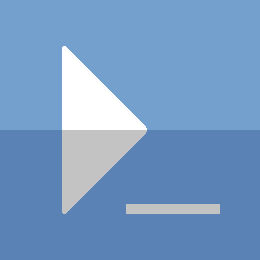
Code and keep calm...
In this post, I will be deploying RRAS (Routing and Remote Access Server). More specifically, I will utilize the 'routing' component of RRAS.
Create a VM from a sysprepped image with 1 line of code.
I wanted a simple command that would give me the basic subnet information I commonly want. Identifying the Network ID was tedious, as was converting an IP / Subnet to CIDR notation and vice-versa. Now I have one command that can do it all.
I have covered working with passwords in PowerShell in a previous post, but wanted to go over some more advanced options.
Building and rebuilding labs is something I do frequently. Active Directory is one the biggest requirements for a Windows lab. This means constantly installing AD Forests with the same configurations. Automating this with PowerShell is pretty straightforward, but Dsc can make it even more so.
Using credentials in a DSC configuration is almost unavoidable. Storing your credentials in plain text is absolutely avoidable, and should be a requirement for you; even a lab environment.
After creating 5 posts about automating Sccm primary site installs, I think an example bringing everything together is useful.
The last step in the journey to automating a Sccm Primary Site server install.
This is a continuation of automating Sccm prerequisites part 1 and part 2.
This post will be about setting up the Active Directory prerequisites. Specifically creating the System Management container and adding the relevant permissions to that container. I will not be tackling the AD Schema extension. The executable in the Sccm installation media (ExtADSch.exe) does the job perfectly and quickly.